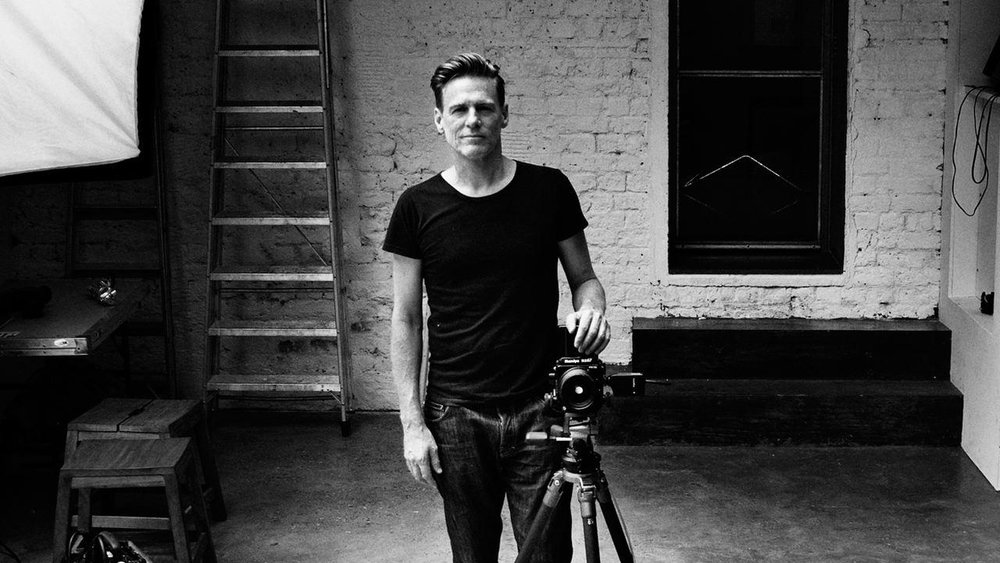Yeah, I get that message a lot. Adam’s camera is set to take GIGANTIC pictures by default and changing the setting requires an advanced degree in engineering, so any product photos I take end up being 1000000000000px by 1000000000000px. Well, something like that. Needless to say, they all need to be resized before uploading to Etsy, or I will get the lovely message shown above. I would also like to keep the original Gihugeous version in case I need to blow them up and make giant posters of them. Or use the high-res shots for portfolio prints, which is more likely.
The easiest photo resizer isn’t really a program, it’s more like a process automator. It’s called Picture Resizer 3.0 (okay, so they didn’t spend a lot of time on the name) and you don’t even need to open a program up to use it. Here are the official instructions from the website:
- Download “PhotoResize400.exe” and place it on your desktop.
- Drag and drop JPG files or folders with JPG files on the application icon.
- The tool will resize JPG images and save them next to the originals. Names of the new pictures will be based on the original names, with a suffix indicating their size. For example, the resized version of MyPhoto.jpg will be called MyPhoto-400.jpg, where the number 400 indicates the size of the picture.
So once the icon is on your desktop you select your pics, drag them over the icon and drop. It automatically resizes and places the new pic beside the old. Done.
If you want to resize to a size other than 400 px just change the name of the file. I changed the name of the icon on my desktop to PhotoResize800 and all my photos were resized to 800 px when I dragged my folder over the icon. There are a bunch of other ways you can tweak the program described on the website, but I just needed a quick and easy photo resize tool and this fits perfectly.